Strikethrough - strike out text or formula in LaTeX
How to cross out / strikethrough text or equations in Latex?
There are two main ways to do this with the cancel and ulem packages. It also depends on your needs: is it in mathematical mode or in text mode?
Strikethrough in LaTeX using cancel packages
I personally prefer this package because it works equally well on Latex text or on Latex equations You must use cancel packages as follows:
\cancel draws a diagonal line (slash) through its argument.
\bcancel uses the negative slope (a backslash).
\xcancel draws an X (actually \cancel plus \bcancel).
\cancelto{〈value〉}{〈expression〉} draws a diagonal arrow through the 〈expression〉, pointing to the 〈value〉
Here is an example I built to illustrate this package
\documentclass[12pt,a4paper]{article}
\usepackage[utf8]{inputenc}
\usepackage{cancel}
\usepackage{amsmath}
\begin{document}
I want to strike out symbols in math mode $\cancel{\alpha + 2}=8$
I want to strikethrough this \cancel{text} in text mode.
I want to strikethrough an equation
\begin{equation*}
\cancel{f(x)=(x+a)(x+b)}
\end{equation*}
\begin{equation}
\begin{aligned}
B'&=-\nabla \times E,\\
E'&=\cancel{\nabla \times B - 2\pi j},\\
E'&=\nabla \times B - 4\pi j
\end{aligned}
\end{equation}
I prefer backslash ! Please bcancel
\begin{equation}
\begin{aligned}
B'&=-\nabla \times E,\\
E'&=\bcancel{\nabla \times B - 2\pi j},\\
E'&=\nabla \times B - 4\pi j
\end{aligned}
\end{equation}
What about a cross ?
\begin{equation}
\begin{aligned}
B'&=-\nabla \times E,\\
E'&=\xcancel{\nabla \times B - 2\pi j},\\
E'&=\nabla \times B - 4\pi j
\end{aligned}
\end{equation}
What about cross and replace ?
\begin{equation}
\begin{aligned}
B'&=-\nabla \times E,\\
E'&=\cancelto{\nabla \times B - 2\pi j}{\nabla \times B - 4\pi j}
\end{aligned}
\end{equation}
\end{document}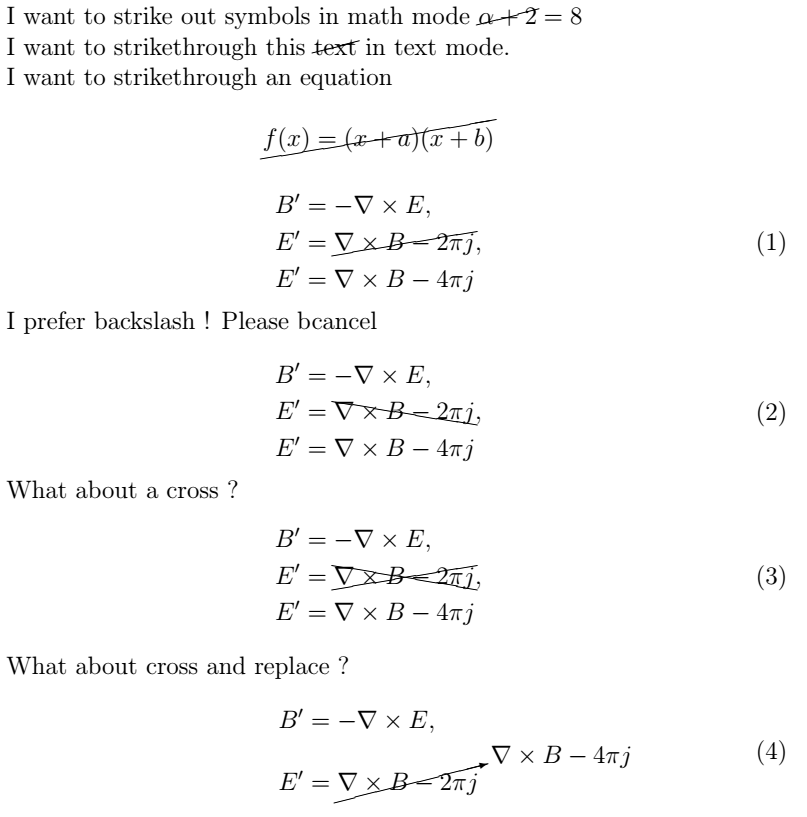
Documentation in https://ctan.org/pkg/cancel
Strikethrough text in LaTeX using ulem packages
ulem is only for text. You can use sout or xout functions as follows.
\sout line struck through word
\xout marked over
\documentclass[12pt,a4paper]{article}
\usepackage[utf8]{inputenc}
\usepackage[normalem]{ulem}
\usepackage{amsmath}
\begin{document}
I want to strike out symbols in math mode $\sout{\alpha + 2}=8$
Hum hum not possible ...
I want to strikethrough this \sout{text} in text mode.
Yes we can !
I want to strikethrough this \xout{text} in text mode.
Yes we can and it is very cool xout !!!
I want to strikethrough an equation
\begin{equation*}
\sout{f(x)=(x+a)(x+b)}
\end{equation*}
Hum hum not possible ...
\end{document}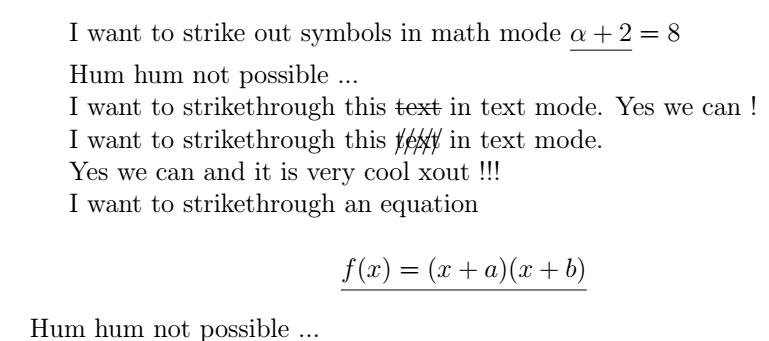
If you found this post or this website helpful and would like to support our work, please consider making a donation. Thank you!
Help UsArticles in the same category
- Variance Symbol in LaTeX
- Union and Big Union Symbol in LaTeX
- Transpose Symbol in LaTeX
- Transformée de Laplace en LaTeX
- Texte au dessus d'une flèche en LaTeX
- Text above arrow in LaTeX
- Symbole "plus grand que ou similaire à" en LaTeX
- Symbole de Variance en LaTeX
- Symbole de transposée en LaTeX
- Symbole de "non équivalent à" en LaTeX
- Symbole d'union et de grande union en LaTeX
- Symbole d'intersection et de grande intersection en LaTeX
- Strikethrough - strike out text or formula in LaTeX
- Passer en mode mathématique en Latex: $, $$ et displaymath
- Partial Derivatives of Multivariable Functions in LaTeX
- Numéroter les équations en Latex: leqno et fleqn
- Not Equivalent Symbol in LaTeX
- Latex yen symbol
- Latex valeur absolue
- Latex tensor product
- Latex symbole sous-ensemble - inclusion
- Latex symbole racine carrée
- Latex symbole produit
- Latex symbole produit vectoriel
- Latex symbole pourcentage
- Latex symbole plus ou moins
- Latex symbole parallèle
- Latex symbole orthogonal - Latex symbole perpendiculaire
- Latex symbole norme pour un vecteur ou une somme
- Latex symbole n'existe pas
- Latex symbole n'est pas un sous-ensemble - non-inclus
- Latex symbole n'est pas parallèle
- Latex symbole n'appartient pas à
- Latex symbole multiplication
- Latex symbole loi normale
- Latex symbole infini
- Latex symbole il existe
- Latex symbole il existe un seul et unique
- Latex symbole euro
- Latex symbole Est proportionnel à
- Latex symbole espérance mathématiques
- Latex symbole équivalent / équivalence
- Latex symbole dual ou dague
- Latex symbole différent
- Latex symbole dérivée partielle
- Latex symbole degré
- Latex symbole de la moyenne
- Latex symbole de la constante de Planck h
- Latex symbole congruent
- LaTeX symbole complément
- Latex symbole chapeau
- Latex symbole approximativement
- Latex symbole appartient à
- Latex symbol there exists one and only one
- Latex symbol Planck constant h
- LaTex symbol partial derivative
- Latex symbol not in
- Latex symbol not exists
- Latex symbol not equal
- Latex symbol norm for vector and sum
- Latex symbol multiply
- LaTeX symbol Is proportional to
- Latex symbol if and only if / equivalence
- Latex symbol for all x
- Latex symbol exists
- Latex symbol different
- Latex symbol checkmark
- LaTeX symbol characteristic function
- Latex symbol belongs to
- Latex symbol average
- Latex symbol approximately
- Latex subset symbol
- Latex square root symbol
- Latex real part symbol
- Latex real numbers
- Latex rational numbers
- Latex quaternion numbers
- Latex produit tensoriel
- Latex product symbol
- Latex pour tout x
- Latex points de suspension: \ldots,\cdots,\vdots et \ddots
- Latex plus or minus symbol
- Latex piecewise function
- Latex partie réelle
- Latex partie imaginaire
- Latex parallel symbol
- Latex overset and underset
- Latex orthogonal symbol - Latex perpendicular symbol
- Latex numbering equations
- Latex not subset symbol
- Latex not parallel symbol
- Latex normal distribution symbol
- Latex natural numbers
- Latex k parmi n - coefficient binomial
- Latex jacobian symbol
- Latex infinity symbol
- Latex indicator function
- Latex imaginary part symbol
- Latex how to write underscore
- Latex how to write text in math mode
- Latex how to write percent
- Latex how to write bar
- Latex how to write a fraction
- Latex how to insert a blank or empty page with or without numbering \thispagestyle,\newpage,\usepackage{afterpage}
- Latex how to hide page number
- Latex horizontal space: qquad,hspace, thinspace,enspace
- Latex hat symbol - wide hat symbol
- Latex gradient symbol
- Latex fonction plancher - Latex partie entière inférieure
- Latex fonction plafond - Latex partie entière supérieure
- Latex fonction indicatrice
- Latex floor function
- Latex flèche
- Latex expected value symbol - expectation
- Latex euro symbol
- Latex espace horizontal: qquad,hspace, thinspace,enspace
- Latex ensemble vide
- Latex empty set
- Latex écrire du texte dans les équations ou en mode mathématique
- Latex dérivée, limite, somme, produit et intégrale
- LateX Derivatives, Limits, Sums, Products and Integrals
- Latex degree symbol
- Latex dagger symbol or dual symbol
- Latex copyright, trademark, registered symbols
- Latex convolution symbol
- Latex congruent symbol
- Latex complex numbers
- Latex complement symbol
- Latex comment insérer une page blanche,vide avec ou sans numéro, \thispagestyle,\newpage,\usepackage{afterpage}
- Latex comment faire un underscore
- Latex ceiling function
- Latex bra ket notation
- Latex binomial coefficient
- Latex barrer du texte ou une équation
- Latex backslash symbol
- Latex arrows
- Latex accolades horizontales et verticales: \left\{,\right\},\underbrace{} et \overbrace{}
- Latex absolute value
- Laplace Transform in LaTeX
- $L^1$, $L^2$, $L^p$ and $L^\infty$ spaces in Latex
- Intersection and big intersection symbols in LaTeX
- How to write table in Latex ? begin{tabular}...end{tabular}
- How to write number sets N Z D Q R C with Latex: \mathbb, amsfonts and \mathbf
- How to write matrices in Latex ? matrix, pmatrix, bmatrix, vmatrix, Vmatrix
- How to write angle in latex langle, rangle, wedge, angle, measuredangle, sphericalangle
- How to write algorithm and pseudocode in Latex ?\usepackage{algorithm},\usepackage{algorithmic}
- How to write a vector in Latex ? \vec,\overrightarrow
- How to get dots in Latex \ldots,\cdots,\vdots and \ddots
- How to display formulas inside a box or frame in Latex ? \boxed
- Horizontal and vertical curly Latex braces: \left\{,\right\},\underbrace{} and \overbrace{}
- Greater Than or Similar To Symbol in LaTeX
- Fonction caractéristique en LaTeX
- Espaces $L^1$, $L^2$, $L^p$ et $L^\infty$ en Latex
- Écrire les ensembles classiques en Latex: \mathbb, amsfonts et \mathbf
- Dérivées partielles de fonctions à plusieurs variables en LaTeX
- Comment faire un tableau en Latex ? begin{tabular}...end{tabular}
- Comment encadrer des formules en Latex ? \boxed
- Comment écrire un angle en latex langle, rangle, wedge, angle, measuredangle, sphericalangle
- Comment écrire un algorithme en Latex ?\usepackage{algorithm},\usepackage{algorithmic}
- Comment écrire des vecteurs en Latex? \vec,\overrightarrow
- Latex FAQ